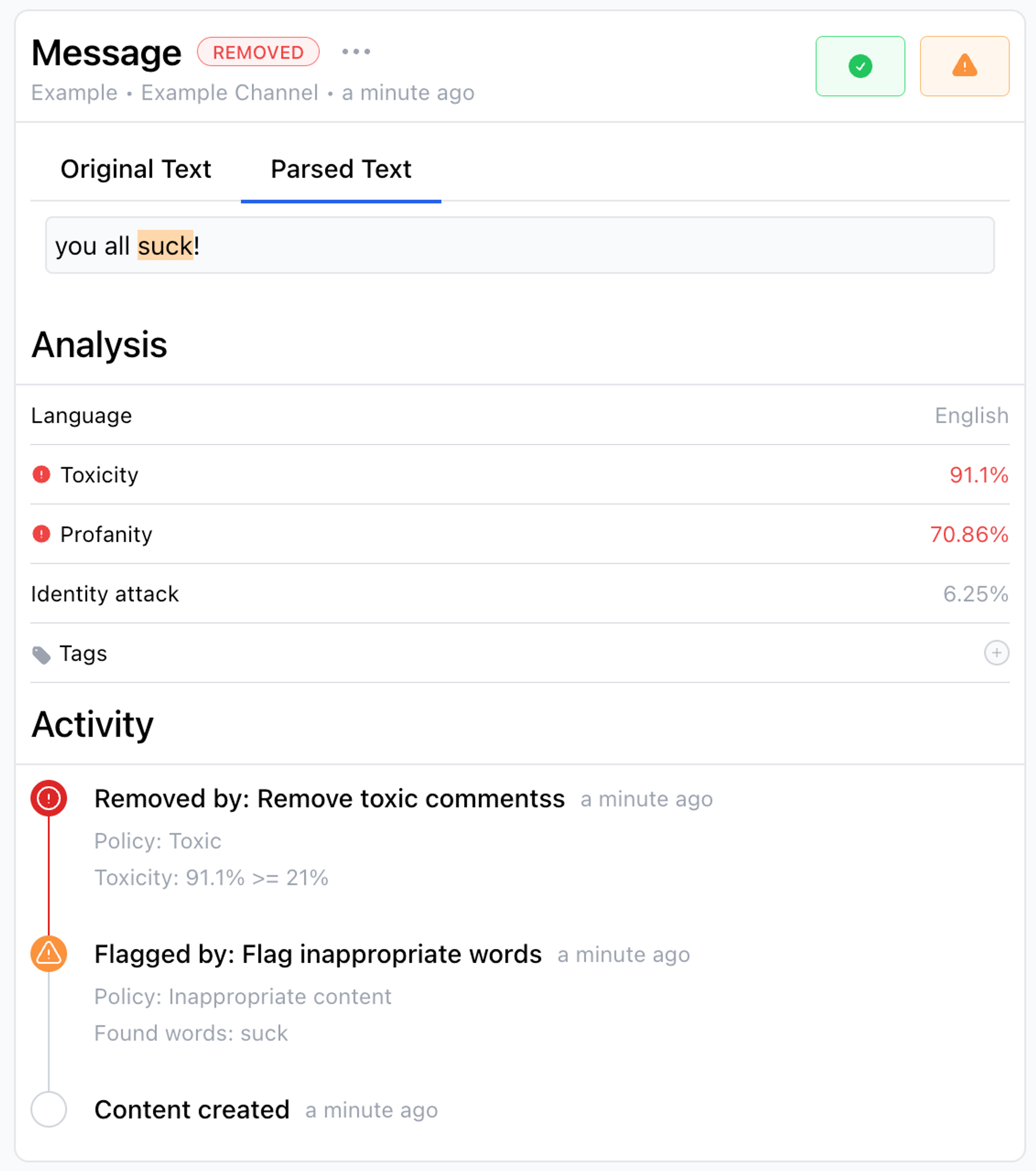Lasso Moderation
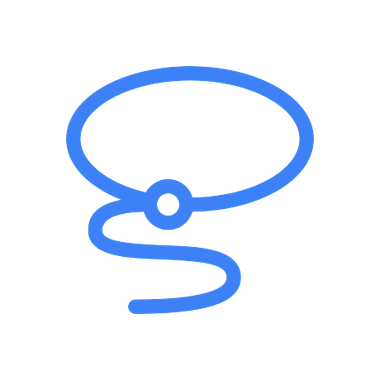
Website: https://www.lassomoderation.com/
Signup: https://www.lassomoderation.com/demo/
Documentation: https://docs.lassomoderation.com/
AI-powered Content Moderation
Lasso brings the power of AI to protect your brand, tackling 99% of content moderation tasks. Our platform also offers an extensive moderation dashboard for that crucial 1%, where humans can efficiently and effectively moderate at scale. Keep your user experience safe and clean with Lasso.
Easily Integrate Lasso Moderation with PubNub, no code changes are required, just get an API key and get started.
Use Cases
Lasso moderation can help protect your brand and safeguard your user experience. We specialize in the following use cases:
Chat platforms:
We prevent harmful or illicit content from coming on your platform, ensuring user safety and the trustworthiness of your brand.
Social media platforms:
We stop the spread of misinformation, hate speech, or harmful content, maintaining a positive community atmosphere and protecting the platform's reputation.
Dating apps:
We safeguard users from inappropriate content, harassment, or catfishing, ensuring a safe and genuine dating experience.
Online marketplaces:
We maintain the integrity of product listings and prevent fraudulent activities, ensuring trust between buyers and sellers.
Communities:
We foster constructive discussions and prevent trolling or divisive behavior, ensuring a cohesive and supportive community environment.
Online Events:
We manage inappropriate behavior like indecent exposure or other explicit content during live sessions, ensuring a professional and distraction-free event experience.
Setup
Go to PubNub Admin Portal
Follow the wizard to install the PubNub Function by selecting your App and API Key Set.
Click "MY SECRETS" button in the left panel.
Add your
LASSO_BASE_URL:https://api.lassomoderation.comAdd your
LASSO_API_KEYfrom the Lasso moderation dashboard:
Click "SAVE" button again, this time in top left area of the editor.
Click "Start Module" button in the top right.
You should be good to go! Messages and images will now appear in your Lasso Moderation dashboard where you can customize moderation rules to the needs of your product.
Optional setup
For both messages & images, you can specify the following two settings:
Blocking: if
true, every message/image will wait for a response from Lasso before the message is published to the PubNub channel. Iffalse, every message/image will automatically be allowed and removed asynchronously at a later point in time.Set this to
trueif you want to ensure no harmful content is posted to your platform, but a slightly longer delay in messages/images coming through.Set this to
falseif you prefer a faster user experience where messages/images are posted immediately and are removed with a slight delay in case they contain harmful content.
Timeout: The maximum amount of milliseconds PubNub waits for a response from Lasso Moderation before publishing the message/image.
Channels: This integration is set up to listen to all (
*) PubNub channels, but you can configure it to listen to all channels or a subset, using wildcards, e.g.public.*. This way you can customize which channels you would like to moderate.
Output
Input
In the PubNub function in the lower left, you can test sending a payload. For example:
1