How to

PubNub portal
How to Use the Events & Actions API
The Events & Actions API provides programmatic access to PubNub's E&A feature, allowing you to manage all the events in your application's ecosystem and send real-time data to third-party systems.

PubNub portal
How to Use App Context
App Context is an easy-to-use, serverless storage for user, channel, and membership information. App Context triggers events whenever the data changes, enabling your apps to update in real time.

PubNub portal
How to Securely Moderate Chat and Users with BizOps Workspace
How to use PubNub's Channel Monitor and Access Manager to create a secure and moderated chat application

PubNub portal
How to Enable and Configure PubNub Presence
Follow this how-to to enable Presence in the Admin Portal to track the online and offline status of users and devices in real time.

PubNub portal
How to Monitor and Moderate Conversations with BizOps Workspace
The channel monitor allows an administrator to watch live previews of conversations happening in real-time and take action to manually moderate that conversation, for example, by muting or banning users.

PubNub portal
How to Manage Users and Channels with BizOps Workspace
User Management and Channel Management allow you to manage the App Context metadata about your Users and Channels, as well as the “membership” relationship between them

PubNub portal
How to Stream Events from PubNub to RabbitMQ
Read our guide on how to stream PubNub Events to RabbitMQ using the PubNub AMQP action. This guide will show you how to create and host your message broker and connect it to PubNub allowing you to process your own PubNub Events.

Virtual Events
How to Throttle or Aggregate Messages with PubNub
Applications that send messages at a high frequency need to consider how readable those messages are for recipients. This how-to will describe how you can either throttle or aggregate messages for a large audience
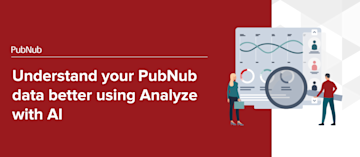
PubNub portal
Understand your PubNub data better - and fast - using Analyse with AI
PubNub Insights is a valuable tool for understanding your data, but analyzing the data and deciding what actions to take can be harder - which is where the new "Analyze with AI" feature can help
Showing 1 to 9 of 18 results