How to

Chat
How to Mention Users and Channels with the PubNub Chat SDK
The PubNub Chat SDK exposes a set of APIs designed to make it easy to add powerful and flexible chat features to your app with minimum development. This guide walks you through mentioning (tagging) users and channels using the SDK

Chat
How to Summarize Missed Chat Messages with ChatGPT
This how-to focuses on an innovative method to optimize user interaction within your chat applications, employing OpenAI's sophisticated language model, ChatGPT, to summarize chat messages.

Chat
Test Cases for Chat Application
As software becomes more easily accessible than ever before, you need to ensure your chat application can successfully handle and support typical user behavior, as well as unintentional, odd, or even malicious behavior that can cause issues for your app.
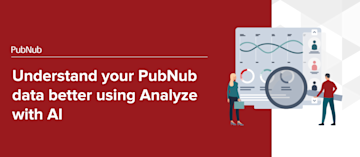
PubNub portal
Understand your PubNub data better - and fast - using Analyse with AI
PubNub Insights is a valuable tool for understanding your data, but analyzing the data and deciding what actions to take can be harder - which is where the new "Analyze with AI" feature can help

PubNub portal
How to make the most of PubNub’s Dashboards
This How-to guide will explain the different dashboards PubNub offers, what metrics they contain, when you would use them, and where you can find them.
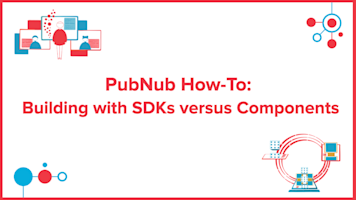
Chat
Building Chat: Building with SDKs versus Components
Follow this how-to to understand the differences around building chat application with Chat Components or SDKs
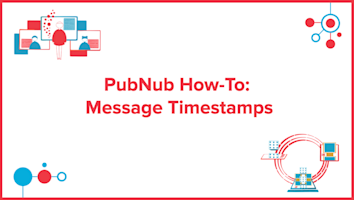
Chat
Building Chat: Dealing with timestamps
Follow this how-to to understand how to deal with and format timestamps for PubNub Chat applications.

Chat
How to Build a Telemedicine App
Read our complete guide on making your own telemedicine app. In this guide, you’ll learn about telemedicine, HIPPA, PHI, and solutions for building.
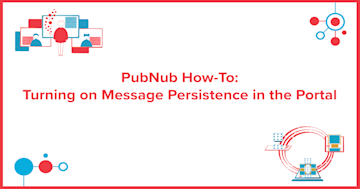
PubNub portal
Enabling Persistence
Follow this how-to to enable Persistence in the Admin Portal to persist all messages as they're published.