Manage Your Users, Channels, and More with BizOps Workspace

We are excited to announce BizOps Workspace is now available! BizOps Workspace offers a suite of meticulously designed tools for managing data and users in PubNub—all through an intuitive, no-code user interface. The service enables you to search and modify user, membership, and channel metadata, view and edit messages in real-time, and enforce community guidelines through user moderation actions such as muting or banning.
By eliminating the need for complex API calls and in-house administrative tools, BizOps Workspace significantly saves development time and streamlines business operations, allowing developers to focus on building a better product.
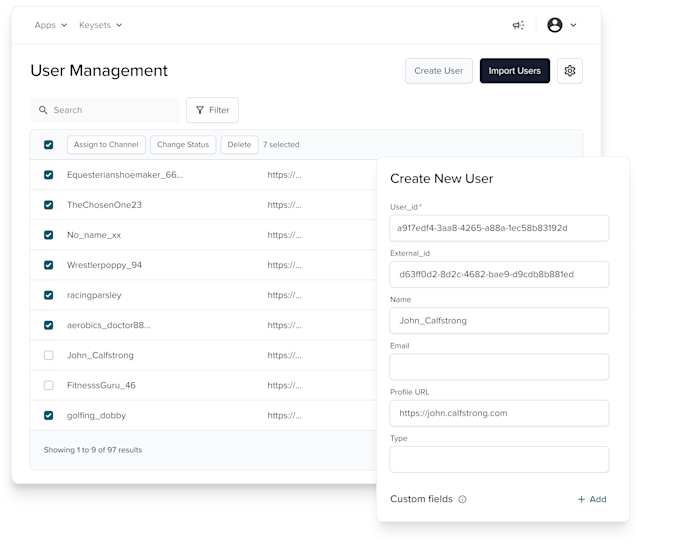
Why do you need BizOps Workspace?
In most event-driven apps, numerous departments and personnel beyond engineering are required to influence the app to achieve its goals. This includes:
Operations Managers who are responsible for managing attributes of a live event, multiplayer game, or any type of SaaS product
Support Personnel who need to troubleshoot or remotely manage the user’s experience
Product Owners that would like to influence how the app behaves
Chat Moderators that need to keep users safe and engaged
Developers who would like to validate the accuracy of data or relationships
Usually, these activities would require a developer to either update the application manually or invest in an expensive in-house development tool.
How we help business operations professionals
BizOps Workspace provides a way for business operations professionals to accomplish all of these goals without any coding, complex API calls, or in-house admin tools. It is a collection of no-code UI tools that provide instant visibility and control of your real-time data and allows customers to manage the who (users), where (channels), and what (memberships and messages) of their PubNub implementation.
Developed from PubNub's unique expertise and honed by assisting thousands of customers in creating interactive experiences, this set of tools allows you to easily gain visibility into your app in real-time, troubleshoot or remotely manage it, influence how the app behaves, and keep your users safe and engaged. As a result, BizOps Workspace lets you streamline business operations and provide exceptional user experiences without diverting development resources from your core product.
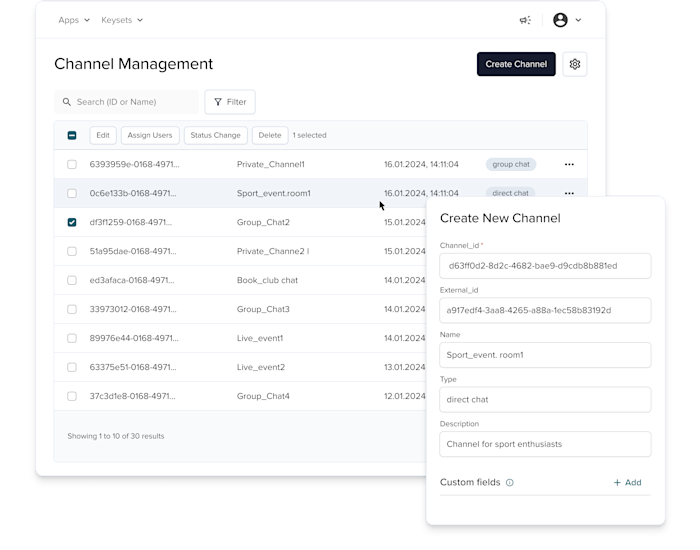
App Context: The key component of BizOps Workspace
Let’s take a moment to back up and provide some extra context for App Context, and why it matters to BizOps Workspace.
Real-time messaging is a critical part of any interactive application, but it's only one part. Any event-driven app needs to keep track of the status and the context of each user, even as their state changes quickly. For example: their profile info, sentiment, scores, location, status, etc. may change frequently. Their allowed "memberships" to channels change, and the status of those channels themselves also update (What are the channel settings? What are the configuration rules for that channel? Is there a channel "leaderboard")?
Ultimately, real-time messaging becomes infinitely more useful when you can store context about the app in user, channel, and membership objects. That’s why PubNub has App Context. App Context is a powerful way to keep the state of your real–time app and alert others when that state has changed. Some of the key benefits of App Context include:
Storing the state of your real-time app in user/device, channel, and membership metadata objects
Triggering instant, real-time events when any object's values change, so your apps can automatically update regardless of scale
Using BizOps Workspace to search, view, and update the objects in App Context
This last point is key, as App Context + BizOps Workspace work together to provide a no-code way for Production Managers, Support Personnel, and Product Owners to manage your real-time data.
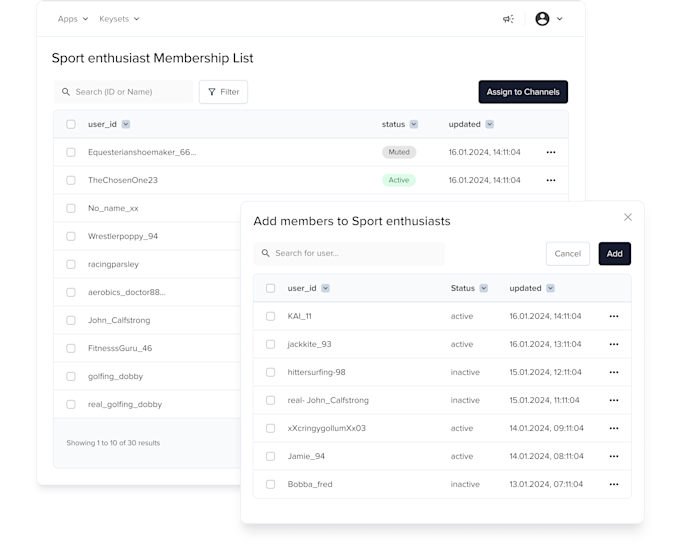
The key benefits and features of BizOps Workspace
By using App Context, BizOps Workspace provides business operations professionals with three key benefits and many helpful features.
Streamlining Business Operations
Users will be able to influence their app’s behavior by updating user, channel, and membership metadata.
Provide exceptional user experience
BizOps workspace helps keep your community safe and engaged with content editing, bans, and moderator-branded messages.
Save expensive development time
The UI tools of BizOps Workspace require no coding, API calls, or in-house administrative tools. So you’ll be able to gain visibility and control of your real-time data while allowing developers to focus their time on priority projects.
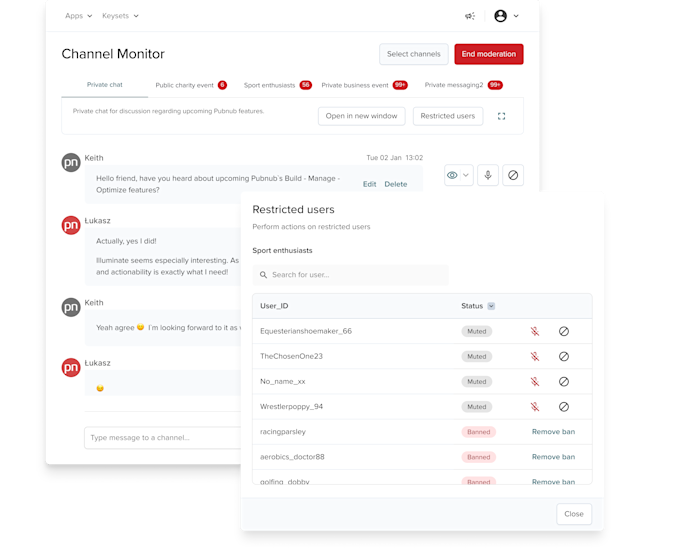
Features and functionality
Additionally, BizOps Workspace’s features make managing your users, channels, and memberships easy. Put simply, these features include:
User Management: Manage user or device metadata
View users or devices in your app
Filter users based on their properties
Search for users
Create, update, and delete users
Define custom properties
Channel Management: Manage channel or room metadata
View channels or rooms in your app
Filter channels based on their properties
Search for channels
Create, update, and delete channels
Define custom properties
Membership Management: Manage the relationships between users and channels
See which users are in a channel
Assign or remove users from a channel
See which channels a user is in
Assign or remove channels from a user
Channel Monitor: Monitor and moderate messages
View messages in real time
Edit, delete, or restore messages
Reply to messages
Write moderator-branded messages
Watch, mute, and ban suspicious users
You can also further enhance your chat moderation experience with Chat SDK and BizOps Workspace. PubNub’s Chat SDK provides out-of-the-box chat features like read receipts, @mentions, and unread message counts, that can be easily integrated with your own UI. It’s an easy way for developers to create new chat applications or add chat features to existing applications.
BizOps Workspace allows you to monitor and moderate chat apps built with Chat SDK. Chat Moderators can use it to edit and delete messages, mute and ban suspicious users, and even write moderator-branded messages.
Ready to get started with BizOps Workspace?
For the remainder of April 2024, BizOps Workspace is available as a free trial for all paying PubNub customers.
Ready to check it out? Visit the BizOps Workspace section of the PubNub Admin Portal!