How to Add Custom Emojis Using iOS Chat Components

Tone of voice and body language play a huge role in how we communicate. However, when interacting online, it can be difficult to convey specific emotions such as sarcasm or humor. This is where emojis come in.
According to scientific research, when we look at a smiley face emoji, it activates the same part of our brain when we look at a smiling human face.
This quick read covers the advantages of including emojis in your app, when to use them, and how you can easily add custom emojis using iOS Chat Components.
What are emojis?
If you’re unfamiliar, an emoji is a small icon used to represent an idea, emotion, or sentiment in digital communication. These small visual symbols have changed the way we communicate online, as using just one emoji icon can be a substitute for words or phrases. Due to its widespread adoption over the last decade, there’s now even a World Emoji Day which takes place annually across social media.
Benefits of adding emojis to your in-app chat
Why should you consider adding emojis to your app? Emoji use is prevalent in both our personal and professional lives, as they make online communication feel more authentic and effective. They serve many purposes like reacting to a message, agreeing/disagreeing with a statement, or ending a conversation when messaging someone who can’t see your facial expressions or body language.
Let's take a look at some key benefits that emojis can offer for messaging apps:
1. They humanize your brand
When used responsibly, emojis can humanize your brand. They can add an extra level of relatability to your brand by facilitating a fun and exciting way of communicating with your customers.
2. They enrich and personalize virtual communication
When interacting in-person, humans can share different facial expressions or social cues. But when communicating virtually, these things are missing. Emojis enhance the user experience by allowing users to personalize the way they interact. They are particularly useful in group chats and social chat use cases such as live events and dating communication, as they allow users to easily express emotions and react to a message or notification in their preferred way. They have also grown in popularity in workplace settings and are used as a way to strengthen employee connections by allowing individuals to indicate how their week went or how they feel about a situation.
3. They promote higher in-app engagement
Adding emojis under messages in chat apps, such as a smiley face or a thumbs up, boosts community engagement by allowing users to communicate their mood and how they’re feeling to a message in a way that’s fun and creative. This facilitates a real-time connection between users, making them more likely to remain engaged in your app.
When should you use emojis?
While emojis offer various benefits, there’s a time and a place for when to add them. Overusing them or not understanding proper “emoji etiquette” in online chat conversations can lead to many misinterpretations.
Here are some common scenarios:
Social media: Emojis are most widely used on social media and are used by brands to connect with their customers on a personal level. They are generally acceptable, but you should keep in mind the tone and social media platform before including them in your communication. For example, LinkedIn has a professional tone so there is minimal use of emojis.
Marketing: This is contingent on the type of business, your brand, and the channel. If you are including emojis in your marketing strategy, ensure that it is relevant to your content and your audience.
Casual work interactions: Depends on the communication style and the relationship you have with your colleagues. A topic of discussion over the years has been: are emojis appropriate in workplace settings? Despite this ongoing debate, many people use emojis at work, and most collaborative messaging platforms (like Slack) offer an emoji keyboard that enables this type of communication.
Customer communication: There are a few different factors to take into account when in this situation. Consider your relationship with the customer, the type of business, and the topic being discussed. You can also follow their lead before using emojis.
Ultimately, emoji use all comes down to context. You should be aware of your audience and understand how you will be perceived before including them in your online communication.
Add emojis to your Apple iOS app
Now that you understand the benefits of adding emojis and when to use them, it’s time to incorporate them into your app! Our documentation guides you through each step of how to get message reactions up and running in your app, but here’s a simple overview of how to get started.
Setting up message reactions with PubNub
PubNub’s Chat Components for iOS support iPhone emojis in text message conversations through message reactions. This out-of-the-box feature is available for both 1:1 and group chats and comes with six default emojis.
These default emojis include:
Thumbs up
Heart
Face with tears of joy
Astonished face
Sad but relieved face
Fire
It’s important to know that PubNub message reactions are based on Unicode characters and enabled by default in the Message List component.
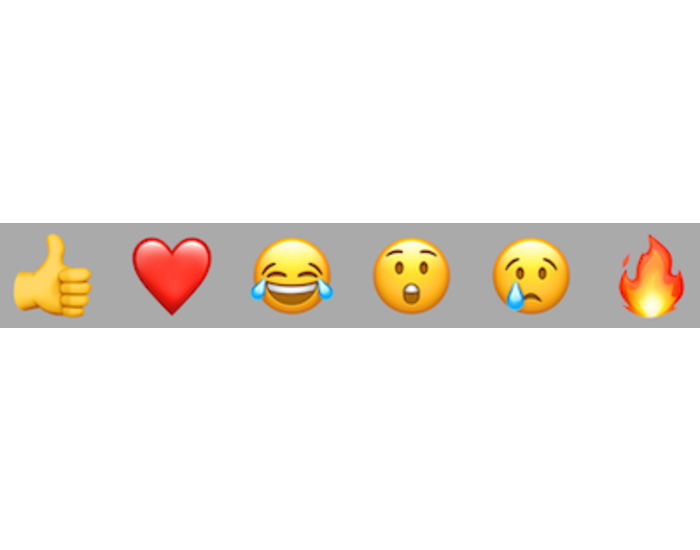
Replace and customize iOS emoji reactions
When you want to replace default emoji icons in iOS devices, you can provide a set of new emojis and implement them in the Chat Provider's main theme using the dedicated reactionTheme.
To change the default emojis:
Define the new list of emojis.
let reactions = ["👌", "\u{1F923}", "\u{1F60A}"]Assign the new features theme to the main theme in chatProvider.
provider.chatProvider.themeProvider.template.messageListComponent.reactionTheme = ReactionTheme(reactions: reactions)
After changes with above code you should see a text box or text field with your new message reactions and custom emojis.
If you need to handle some logic when providing reactions, PubNub allows you to implement your own ReactionProvider shortcuts and then pass it to ReactionTheme with its constructor init(provider: reactionProvider).
What’s next?
To learn more about PubNub’s iOS Chat Components, check out this sample GitHub tutorial project, or head over to our documentation to see how you can get message reactions up and running in your app.
Don’t have a PubNub account? You can sign up for free here!

