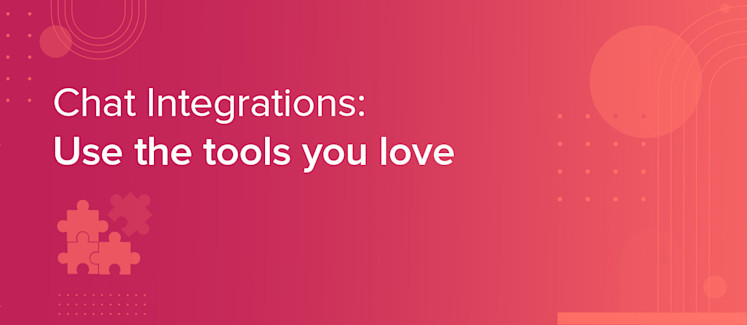
What are chat integrations?
Simply put, integrations are serverless functions that invoke third-party APIs, letting you contextually trigger services with messages sent within your chat application.
Integrations let you easily incorporate functions like:
Voice and video calling
Profanity filtering
Live translation
Text-to-speech
And more!
In each case, the open-ended nature of integrations lets you use best-in-class services and tools right alongside your chat API. And, they let you do all of this without provisioning or maintaining your own servers.
Why use integrations?
Many chat providers offer custom, black-box versions of features like video calling, profanity filtering, and translation.
When a service offers its own version of these features, they often lock you into their version and charge a premium. This is a problem.
If the feature doesn’t behave as you like, or is inferior to other offerings on the market, you have no recourse. You’re stuck paying for something you don’t use.
The services you bring into your product should never become bottlenecks or roadblocks. Instead, your chat service should empower you, work with other tools, and make it easy to build fantastic products.
Integrations let you work with the best, without the ongoing expense of network and server maintenance. They let you leverage services from well-known cloud providers like Google Cloud, Azure, or AWS, as well as laser-focused services like TwoHat.
The services you use should never become bottlenecks or roadblocks.
In that same vein, integrations offer an open endpoint that lets you work with the tools you already know and love. If you rely on cloud services, you can simplify your process for choosing a chat service by avoiding any option that ultimately restricts your choice of tools.
The value of integrations
Integrations are designed to help you roll out advanced features. These might be based on natural language processing, like automated profanity filtering or live translation. Or, they may be features that require lots of additional server orchestration and routing, like video chat.
When you think about the research and development effort behind these services, the value of using integrations becomes clear. When it comes to your own product, you have an immediate choice: get best-in-class functionality today, or start from scratch to build it yourself.
If you go with option #1, you won't be alone. Integrations are taking over the industry: even Slack is integrating Chime, rather than taking on the tech debt of building their own solution.
When it comes to AI-powered features like profanity filtering, integrations make even more sense. Roblox, one of the largest multiplayer games on Earth, uses TwoHat to power profanity filtering and community moderation. Roblox integrated the industry-leading moderation platform, and focused instead on making their game great.
You have an immediate choice: get best-in-class functionality today, or start from scratch to build it yourself.
In all, building a solution yourself (or relying on a vendor’s built-in version) can mean competing with today's standard, and with the expectations of your users.
The major cloud providers, and specialized firms, have made it their core business to build and offer these services via easy-to-use APIs. Why not take advantage of decades of AI research and development?
How to use integrations with chat
First and foremost, your chat API should make it easy to work with your choice of services. This is rarer than you might expect.
Often, you'll see that services offer webhooks as a way to access third-party services. But this method requires you to route and balance traffic through your own server, defeating the purpose of using a hosted chat service in the first place.
PubNub's integrations leverage Functions to let you easily trigger services and pass through data, erasing the need for additional servers.
Functions provides a serverless environment that allows you to trigger code on a number of PubNub events, associated with different stages of a message’s lifecycle. You can invoke third-party services based on message content without worrying about any server setup or routing.
You can check out the documentation on Functions to dig into the message lifecycle events that can be used to trigger a serverless function call. In general, these events give you a high degree of control and flexibility when modifying, augmenting, and filtering messages based on their content.
What can integrations do?
Whether you’re building chat for virtual classrooms, HIPAA-compliant chat for telemedicine, chat for live-streaming events, or many other use cases, you’ll likely have a set of common needs that integrations can solve.
Voice and video calling
Across digital experiences, users have come to expect various options when communicating with one another. Rich text chat is an important default, but voice and video calls are important features for everything from doctor consultations to social hours.
PubNub developers can easily integrate the video API of their choice. You get the best of both worlds:
High-quality a/v functionality, without any of the hurdles or additional server setup of building it yourself with WebRTC, and:
Rich, secure, customizable chat not tied to the media stream.
Taking this approach, you can easily build chat apps that deliver organic, multi-channel, and media-rich user experiences.
Profanity filtering
Profanity filtering is vital for community health. As our interactions move increasingly online, user communities grow rapidly and become hard to moderate. This is especially true for multiplayer game communities, where community health and player retention go hand-in-hand.
You can easily roll out profanity filtering on PubNub. Official integrations with Two Hat are our recommended path to implement filtering and content moderation. Depending on the size of your need, you can choose either Sift Ninja or Community Sift.
Community Sift is an AI-powered content moderation platform that’s well-suited for medium to enterprise-sized businesses.
Meanwhile, Sift Ninja is a simple yet powerful profanity filter designed for smaller services, apps, and games.
No matter your choice, these allow you to monitor and filter unmoderated content in real time, without slowing your service or worrying about backend infrastructure.
Real-time translation
Real-time translation can be a major accessibility element for anybody, but plays a vital role in telemedicine apps and customer service portals.
Official integrations with Amazon Translate, IBM Watson multilingual chat, and Google’s translation API mean chat applications built on PubNub can easily leverage translation services built on world-class NLP algorithms.
Because these integrations work through Functions, messages are translated in transit. This keeps chat snappy and responsive, eliminating the need for servers dedicated to message transformation.
Text-to-speech
As with translation, text-to-speed offers accessibility. This is a must-have feature for apps used in hands-free environments, like rideshare, logistics, and delivery applications.
PubNub offers official integrations with IBM Watson’s Text-to-Speech Converter and Amazon Polly, so you can add text-to-speech to your app in no time.
Much more (including custom integrations!)
Beyond these functions, the complete integrations catalog shows you what else you can do with PubNub. And, as we partner with additional cloud services, more will come online. Look ahead to new integrations rolling out in the future.
However, if you have tools that you love to use, and don’t want to wait, it’s also easy to build your own integrations using Functions. Functions provide an open-ended coding environment, so you can write simple code that invokes the API of your choice in flight.
Conclusion
To sum it up, integrations let you enhance your chat implementation with best-in-class services, without any additional servers or routing. Use integrations to add things like:
Voice and video calling
Profanity filtering
Real-time translation
Text-to-speech
Plus, use tools and services of your choice, and integrate them into your chat application using the open-ended structure of Functions.
If it’s about real-time apps, it’s about PubNub. Whether you’re looking for Real-Time APIs, Chat APIs, Javascript SDKs, or an edge messaging solution to broker real-time communication and data exchange closer to your endpoints, PubNub has you covered.
Sign up for a free trial and get up to 200 MAUs or 1M total transactions per month included.


